2022/10/20 追記
この記事のコードを FindFirstFileW を使って Unicode 対応した記事がありますので、そちらも ご覧ください。
z1000s.hatenablog.com
ことりちゅんさん(id:Kotori-ChunChun)のところで、FileSystemObjectとDirを使って、ファイルパスの一覧を取得する速度の比較をしている記事を見つけました。
kotori-chunchun.hatenablog.com
www.excel-chunchun.com
個人的には、FindFirstFile、FindNextFileという選択肢もあったので、比べてみることにしました。
データ
62,200個の0Byteファイルを作成しました。(ファイル名の取得だけだから、中身はいらないでしょ。うちの娘(使用年数から言えば、もう婆さんか?)のssdの空きも少ないし・・・)


データ生成コード
Private Declare Function MakeSureDirectoryPathExists Lib "imagehlp.dll" _ (ByVal lpPath As String) As Long Public Const TARGET_FOLDER_ROOT As String = "C:\Datas\FileListTest\Data\" Public Sub createData() Dim sSubFolder As String Dim sFolderPath As String Dim iFileNo As Integer Dim i As Long Dim j As Long Dim k As Long Dim l As Long For i = 1 To 10 For j = 1 To 5 For k = 1 To 5 sSubFolder = "A00\B0000\C0000\" Mid$(sSubFolder, 2, 2) = Format$(i, "00") Mid$(sSubFolder, 6, 4) = Format$(j + 1000, "0000") Mid$(sSubFolder, 12, 4) = Format$(k + 2000, "0000") sFolderPath = TARGET_FOLDER_ROOT & sSubFolder Call createFolder(sFolderPath) For l = 1 To 200 iFileNo = FreeFile Open sFolderPath & Format$(l, "000") & ".txt" For Output As iFileNo Close iFileNo Next l Next k sSubFolder = "A00\B0000\" Mid$(sSubFolder, 2, 2) = Format$(i, "00") Mid$(sSubFolder, 6, 4) = Format$(j + 1000, "0000") sFolderPath = TARGET_FOLDER_ROOT & sSubFolder For l = 1 To 200 iFileNo = FreeFile Open sFolderPath & "C" & Format$(l, "000") & ".txt" For Output As iFileNo Close iFileNo Next l Next j sSubFolder = "A00\" Mid$(sSubFolder, 2, 2) = Format$(i, "00") sFolderPath = TARGET_FOLDER_ROOT & sSubFolder For l = 1 To 200 iFileNo = FreeFile Open sFolderPath & "B" & Format$(l, "000") & ".txt" For Output As iFileNo Close iFileNo Next l Next i sFolderPath = TARGET_FOLDER_ROOT For l = 1 To 200 iFileNo = FreeFile Open sFolderPath & "A" & Format$(l, "000") & ".txt" For Output As iFileNo Close iFileNo Next l Debug.Print "Done." End Sub Public Function createFolder(ByVal sFolderPath As String) As Boolean Dim sPath As String Dim lResult As Long If Right$(sFolderPath, 1) <> "\" Then sPath = sFolderPath & "\" Else sPath = sFolderPath End If lResult = MakeSureDirectoryPathExists(sPath) createFolder = CBool(lResult <> 0) End Function
テスト用コード(FindFirstFile版)
Private Const MAX_PATH As Long = 260& Private Type FILETIME dwLowDateTime As Long dwHighDateTime As Long End Type Private Type WIN32_FIND_DATA dwFileAttributes As Long ftCreationTime As FILETIME ftLastAccessTime As FILETIME ftLastWriteTime As FILETIME nFileSizeHigh As Long nFileSizeLow As Long dwReserved0 As Long dwReserved1 As Long cFileName As String * MAX_PATH cAlternateFileName As String * 14 End Type Private Declare Function FindFirstFile Lib "kernel32" Alias "FindFirstFileA" _ (ByVal Filename As String, _ ByRef FindData As WIN32_FIND_DATA) As Long Private Declare Function FindNextFile Lib "kernel32" Alias "FindNextFileA" _ (ByVal hFind As Long, _ ByRef FindData As WIN32_FIND_DATA) As Long Private Declare Function FindClose Lib "kernel32" _ (ByVal hFind As Long) As Long Private Const INVALID_HANDLE_VALUE As Long = -1 'Private Const FILE_ATTRIBUTE_ARCHIVE As Long = &H20 Private Const FILE_ATTRIBUTE_DIRECTORY As Long = &H10 'Private Const FILE_ATTRIBUTE_HIDDEN As Long = &H2 'Private Const FILE_ATTRIBUTE_NORMAL As Long = &H80 'Private Const FILE_ATTRIBUTE_READONLY As Long = &H1 'Private Const FILE_ATTRIBUTE_SYSTEM As Long = &H4 'Private Const FILE_ATTRIBUTE_TEMPORARY As Long = &H100 Public Sub fffTest() Dim colPaths As Collection Dim sgStart As Single Dim sgStop As Single sgStart = Timer Set colPaths = New Collection Call getFilePaths("C:\Datas\FileListTest\Data", colPaths) sgStop = Timer Debug.Print Format$(sgStop - sgStart, "0.00") & " sec." If colPaths.Count > 0 Then Debug.Print colPaths.Count Else Debug.Print "No files found." End If End Sub Public Function getFilePaths(ByVal sTargetFolder As String, ByRef colFilePaths As Collection, Optional ByVal sTargetPattern As String = "*") As Long Dim sTargetFolderY As String Dim sTargetPathName As String Dim hFind As Long Dim fd As WIN32_FIND_DATA Dim sFileName As String Dim sPath As String If Right$(sTargetFolder, 1) <> "\" Then ' sTargetFolderY = sTargetFolder & "\" Else sTargetFolderY = sTargetFolder End If sTargetPathName = sTargetFolderY & sTargetPattern hFind = FindFirstFile(sTargetPathName, fd) If hFind = INVALID_HANDLE_VALUE Then getFilePaths = INVALID_HANDLE_VALUE Exit Function End If Do 'fd.cFileNameは固定長文字列で、本来のファイル名以降の部分にはvbNullCharが埋められているので 'それらを削除する必要がある sFileName = deleteNullChar(fd.cFileName) If sFileName = "." Then 'カレントフォルダは処理しない GoTo LOOP_CONTINUE ElseIf sFileName = ".." Then '親フォルダは処理しない GoTo LOOP_CONTINUE End If If (fd.dwFileAttributes And FILE_ATTRIBUTE_DIRECTORY) = FILE_ATTRIBUTE_DIRECTORY Then 'フォルダなら再帰処理させるためにパスを生成 sPath = sTargetFolderY & sFileName '再帰呼び出し Call getFilePaths(sPath, colFilePaths, sTargetPattern) Else 'ファイルならコレクションに追加 colFilePaths.Add sTargetFolderY & sFileName End If LOOP_CONTINUE: '次のファイルが見つからなくなるまでループ Loop Until FindNextFile(hFind, fd) = 0 Call FindClose(hFind) getFilePaths = 0 End Function Private Function deleteNullChar(ByVal sSource As String) As String Dim lPos As Long lPos = InStr(sSource, vbNullChar) If lPos > 0 Then deleteNullChar = Left$(sSource, lPos - 1) Else deleteNullChar = sSource End If End Function
テストコード(Dir版)
ことりちゅんさん(id:Kotori-ChunChun)のところの処理を流用。
但し、test_GetFileListTmpfileの時間計測部分と結果表示部分のみアレンジ。
- Time→Timer
- 結果表示フォーマット 0.00 sec.
- ファイル数表示追加
Const WshHide = 0 '非表示 Const WshNormalFocus = 1 '通常サイズ Function TrimEx(TargetString As String, Optional TrimLeft As Boolean = True, Optional TrimRight As Boolean = True) As String Dim reg_pattern As String If TrimLeft And TrimRight Then reg_pattern = "(?:^\s+|\s+$)" ElseIf TrimLeft Then reg_pattern = "^\s+" ElseIf TrimRight Then reg_pattern = "\s+$" Else TrimEx = TargetString Exit Function End If With CreateObject("VBScript.RegExp") .Pattern = reg_pattern .IgnoreCase = False .Global = True TrimEx = .Replace(TargetString, "") End With End Function Function GetFileListTmpfile(FolderLocation As String, Optional ShowCmdWindow As Boolean = True) As String() GetFileListTmpfile = Split(vbNullString) Dim tmpfile As String Dim filelist() As String With CreateObject("Scripting.FileSystemObject") If Not .FolderExists(FolderLocation) Then Debug.Print "* Error * Folder(" & FolderLocation & ") not found" Exit Function End If Do tmpfile = .GetSpecialFolder(2) & "\" & .GetTempName Loop While .FileExists(tmpfile) End With CreateObject("Wscript.Shell").Run "cmd /U /C dir /S /B /A-D """ & FolderLocation & """ > " & tmpfile, _ IIf(ShowCmdWindow, WshNormalFocus, WshHide), True 'コマンドプロンプト表示がONで強制終了(中断)された時の対策 With CreateObject("Scripting.FileSystemObject") If Not .FileExists(tmpfile) Then Exit Function End If End With With CreateObject("ADODB.Stream") .Charset = "Unicode" .Open .LoadFromFile tmpfile filelist = Split(TrimEx(.ReadText), vbCrLf) .Close End With Kill tmpfile GetFileListTmpfile = filelist End Function Sub test_GetFileListTmpfile() Dim t As Single t = Timer Dim V As Variant 'エクセルが応答不能になる。使用する場合は超注意 'Application.Interactive = False V = GetFileListTmpfile("C:\Datas\FileListTest\Data", True) 'Application.Interactive = True Debug.Print Format$(Timer - t, "0.00") & "sec." Debug.Print UBound(V) - LBound(V) + 1 End Sub
実行結果
call fffTest 0.31 sec. 62200 call test_GetFileListTmpfile 7.27sec. 62200
やっぱりAPI速いっすねぇ。1桁違います。
件数は同じですけど、検索順は違いますよ。詳細は省きますけど・・・
ちなみに、Visual Studio 2017 C++で同様の処理を実行してみたら・・・
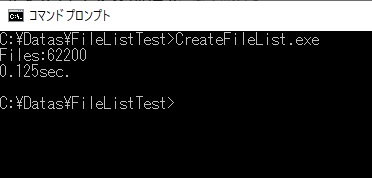
さらにその半分以下になりました。
C++のソースは省略。VBAのソースのCollectionがVectorになったくらいだから、誰も見ないでしょ?
おまけ
FindFirstFile、FindNextFileのファイルの検索順は、ファイルシステムに依存があります。
とりあえず、こんなコードで
Public Sub fffTest2() Dim colPaths As Collection Dim v As Variant Dim sFolderPath As String Dim sFileName(4) As String Dim iFileNo As Integer Dim i As Long sFolderPath = "D:\FFF_Test\" Call createFolder(sFolderPath) On Error Resume Next Kill sFolderPath & "*" On Error GoTo 0 sFileName(0) = "003.txt" sFileName(1) = "005.txt" sFileName(2) = "004.txt" sFileName(3) = "002.txt" sFileName(4) = "001.txt" For i = 0 To 4 iFileNo = FreeFile Open sFolderPath & sFileName(i) For Output As iFileNo Close iFileNo Call Sleep(3000) Next i Set colPaths = New Collection Call getFilePaths("D:\FFF_Test", colPaths) If colPaths.Count > 0 Then Debug.Print "FileSystem:" & getFileSystemName("D:\") For Each v In colPaths Debug.Print v Next v Debug.Print "Done." Else Debug.Print "No files found." End If End Sub
実行結果は以下の通り。
Dドライブは、USBメモリで、ファイルシステムの違いは、USBメモリの差し替えで実現しています。
(これのためだけに、1個のUSBメモリをNTFSでフォーマットしました。)
call fffTest2 FileSystem:exFAT D:\FFF_Test\003.txt D:\FFF_Test\005.txt D:\FFF_Test\004.txt D:\FFF_Test\002.txt D:\FFF_Test\001.txt Done. call fffTest2 FileSystem:NTFS D:\FFF_Test\001.txt D:\FFF_Test\002.txt D:\FFF_Test\003.txt D:\FFF_Test\004.txt D:\FFF_Test\005.txt Done. call fffTest2 FileSystem:FAT32 D:\FFF_Test\003.txt D:\FFF_Test\005.txt D:\FFF_Test\004.txt D:\FFF_Test\002.txt D:\FFF_Test\001.txt Done.
NTFSはファイル名順
exFatとFAT32は、ファイル作成順
となってます。
厳密には、CollectionをFor Eachで出力している時点で駄目なんだけど、簡易的な確認なので、まぁ良しとしてしまえ。
ここにも
The order in which this function returns the file names is dependent on the file system type. With the NTFS file system and CDFS file systems, the names are usually returned in alphabetical order. With FAT file systems, the names are usually returned in the order the files were written to the disk, which may or may not be in alphabetical order. However, as stated previously, these behaviors are not guaranteed.
と書いてありました。
さらに、Dir版でも試してみたところ、FindFirstFile版と同じ結果になりました。
これは、ちょっとした発見でした。
あぁ、なんか話が全然別の方に行ってる・・・